Viewing and Downloading Audit Logs
Having a record of all the changes over time in your Managed Nebula network is crucial information to have at your fingertips if you ever need to troubleshoot a problem or investigate a potential security incident, which is why Managed Nebula includes easily-accessible and detailed audit logs. This guide will describe the information captured in audit logs and explain how to download a .csv file of your logs for further analysis.
Access audit logs via the Admin Panel
To access your Managed Nebula logs, visit the Logs page in the admin panel. You will see a reverse time-ordered list of activities that have occurred in your account, starting with the most recent at the top. Click on any row to expand it and see more details about the actual change that occurred, including the target of the change and its state before and after the change.
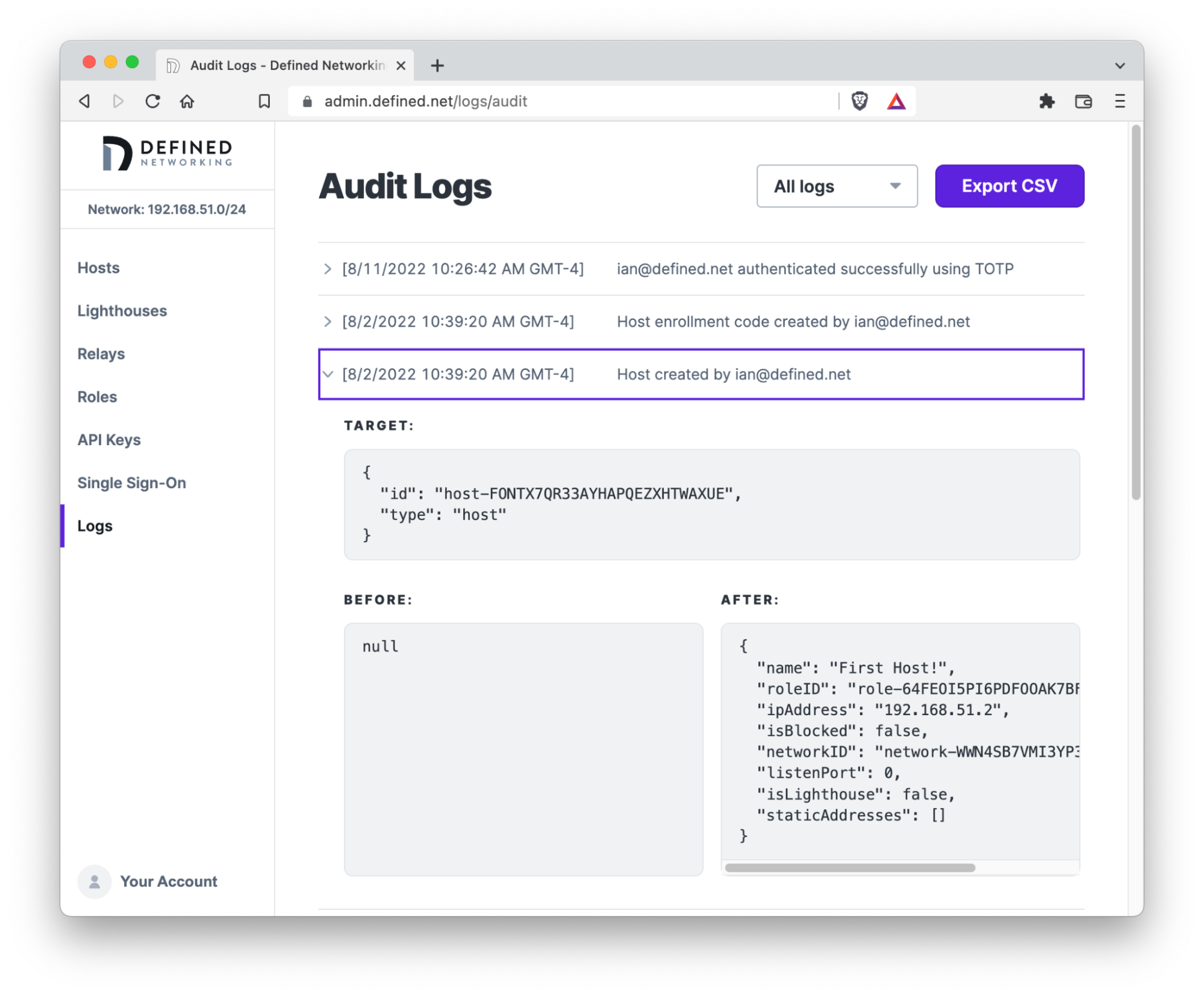
Note that you can filter the types of logs shown from the dropdown in the top right of the page. This will filter by target type. For example, if you’d like to only see changes to hosts, you can choose “Hosts”, or if you would only like to view authentications into Defined Networking, you can choose “Users”:
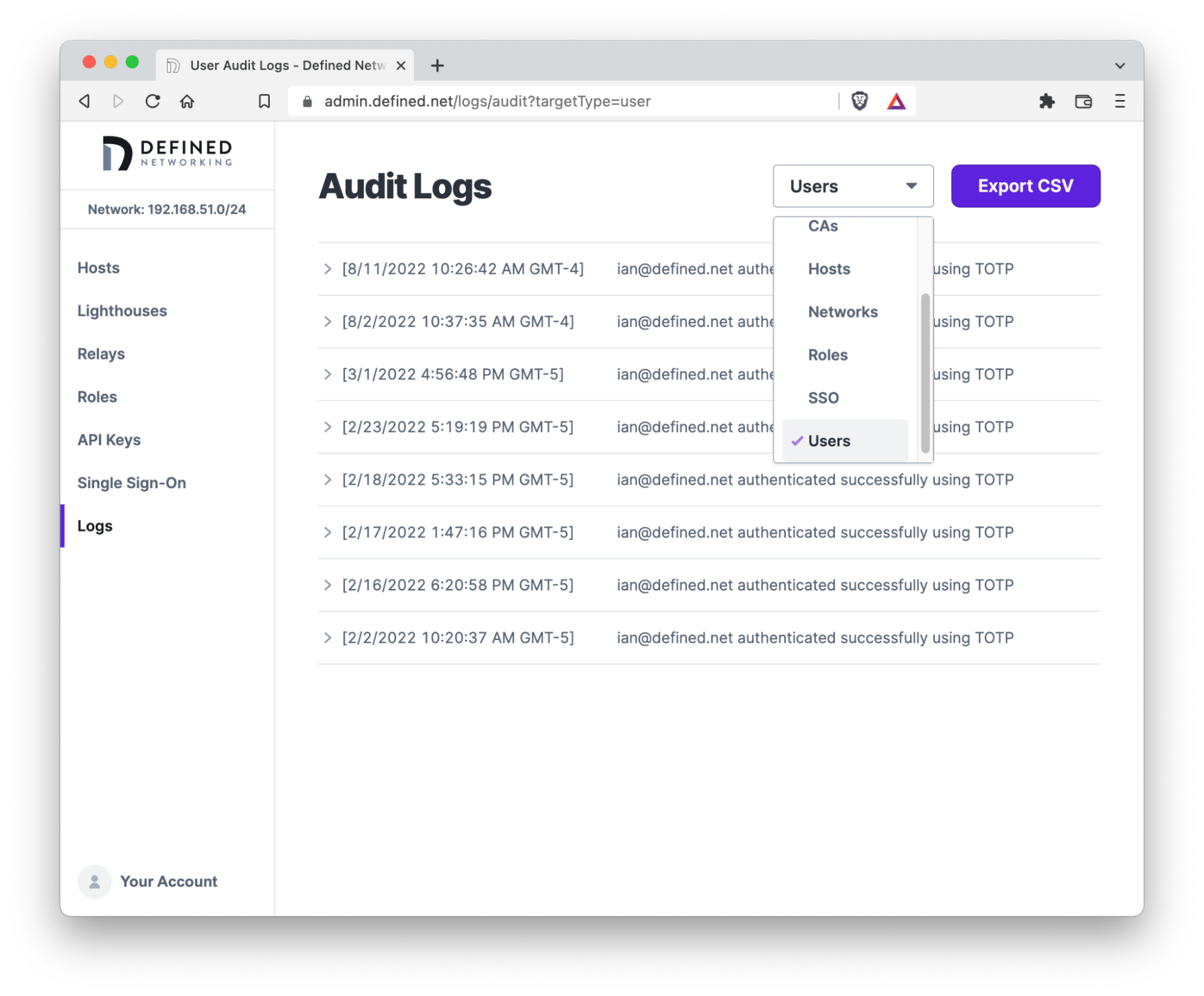
If you would like to dig a bit deeper into the logs, you can download a .csv file and open it in a spreadsheet editor like Microsoft Excel or Google Sheets. The export can be filtered down to a specific type (it will default to the same filter being used on the page as described above), and a timeframe up to the previous 90 days can be chosen. If you require more than 90 days of audit logs, contact support, and we will be happy to provide them.
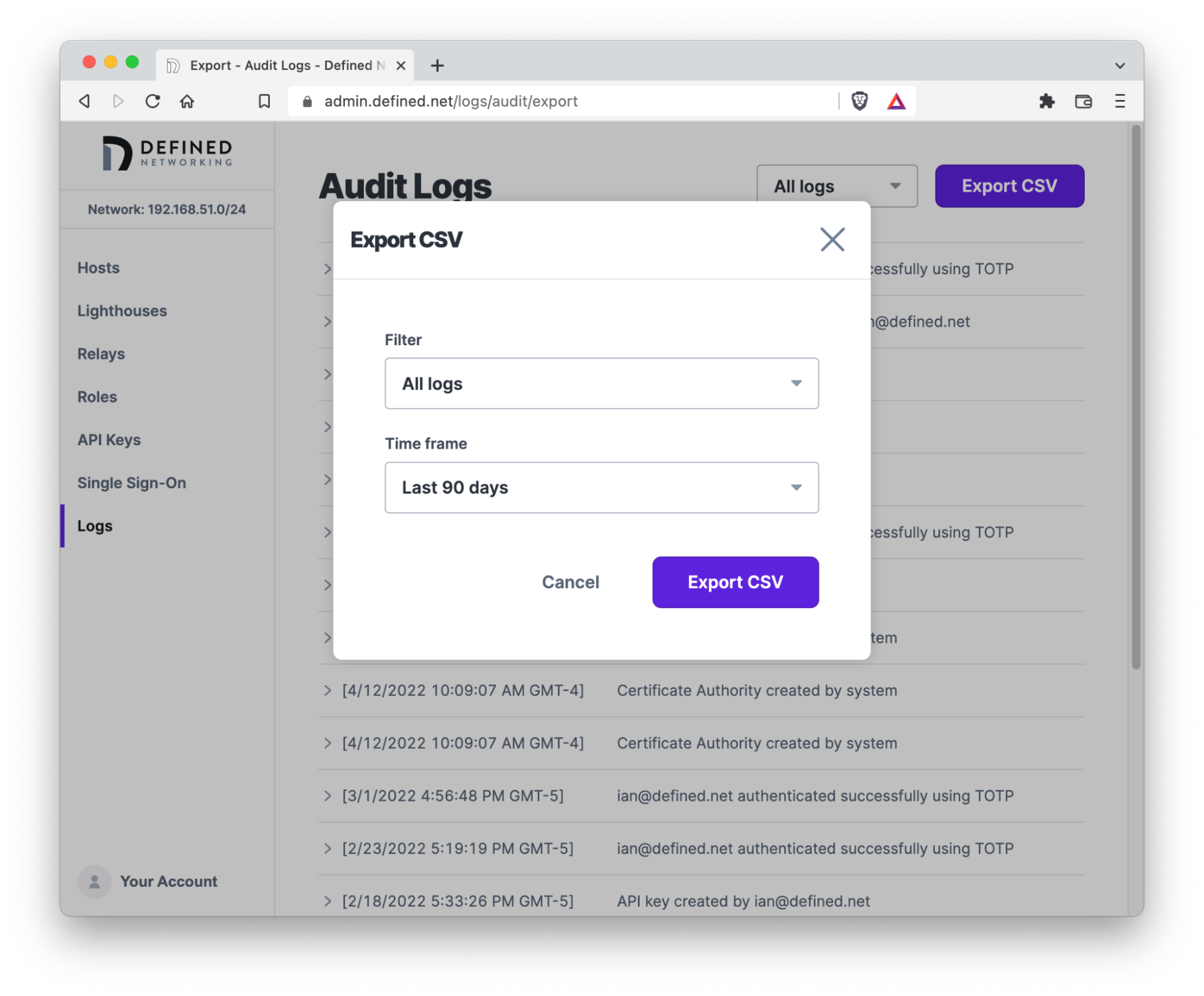
After choosing your options and clicking the “Export CSV” button, you will be given a “Download” button, which will allow you to save the file to your computer.
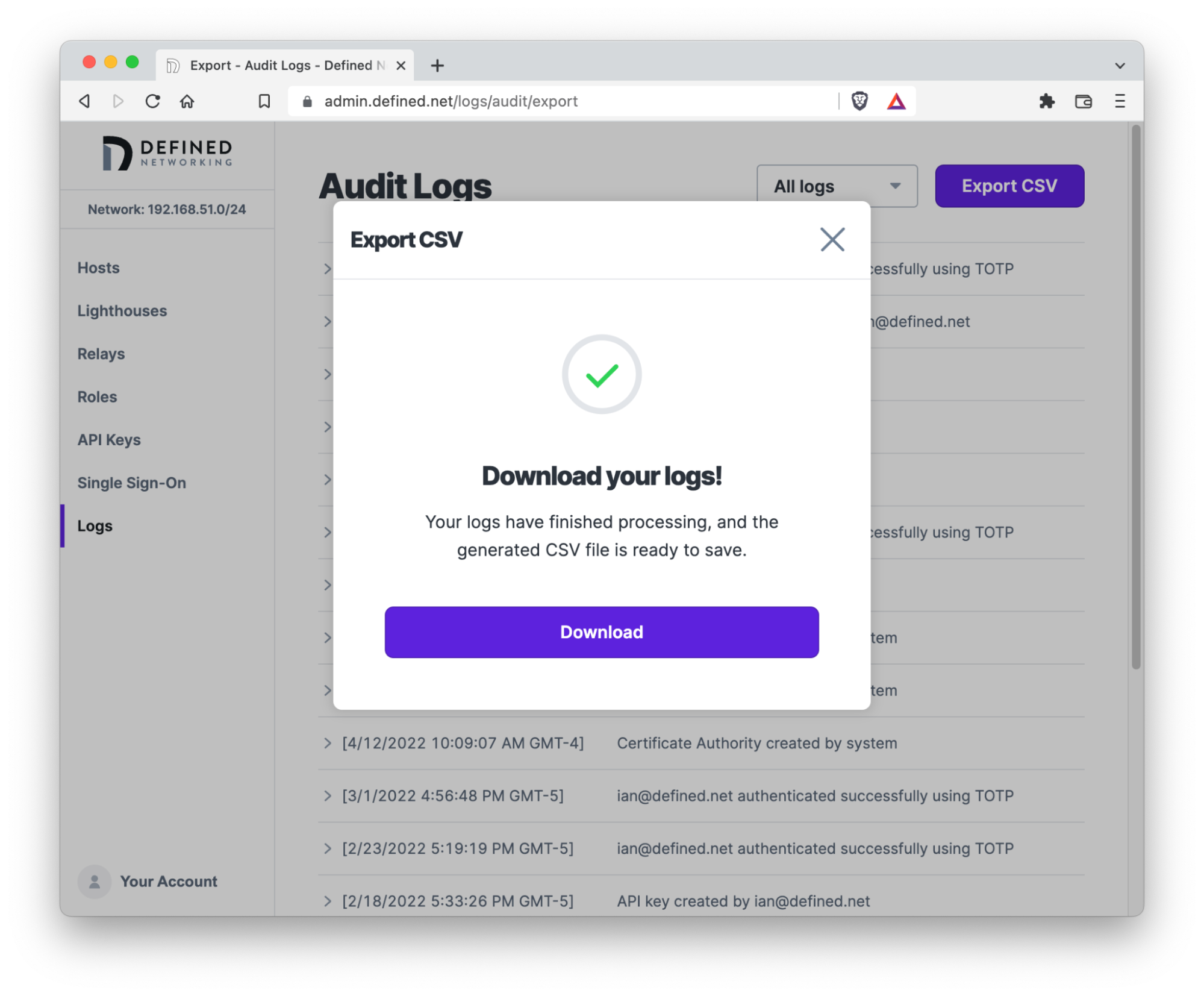
Access audit logs via the API
With our API access, you can create an api key with auditLogs:list permissions and poll for new audit logs using the format documented in List audit logs.