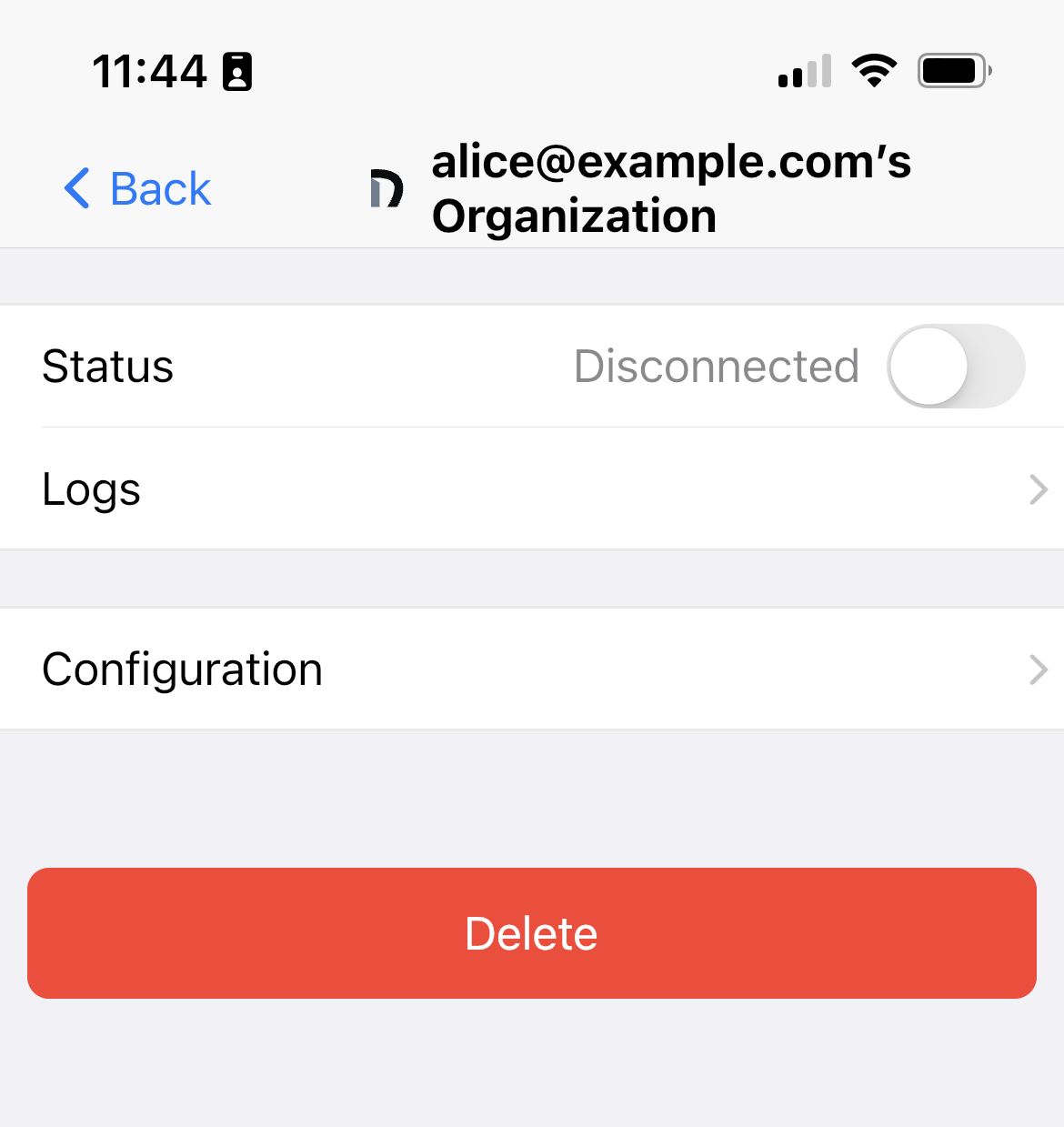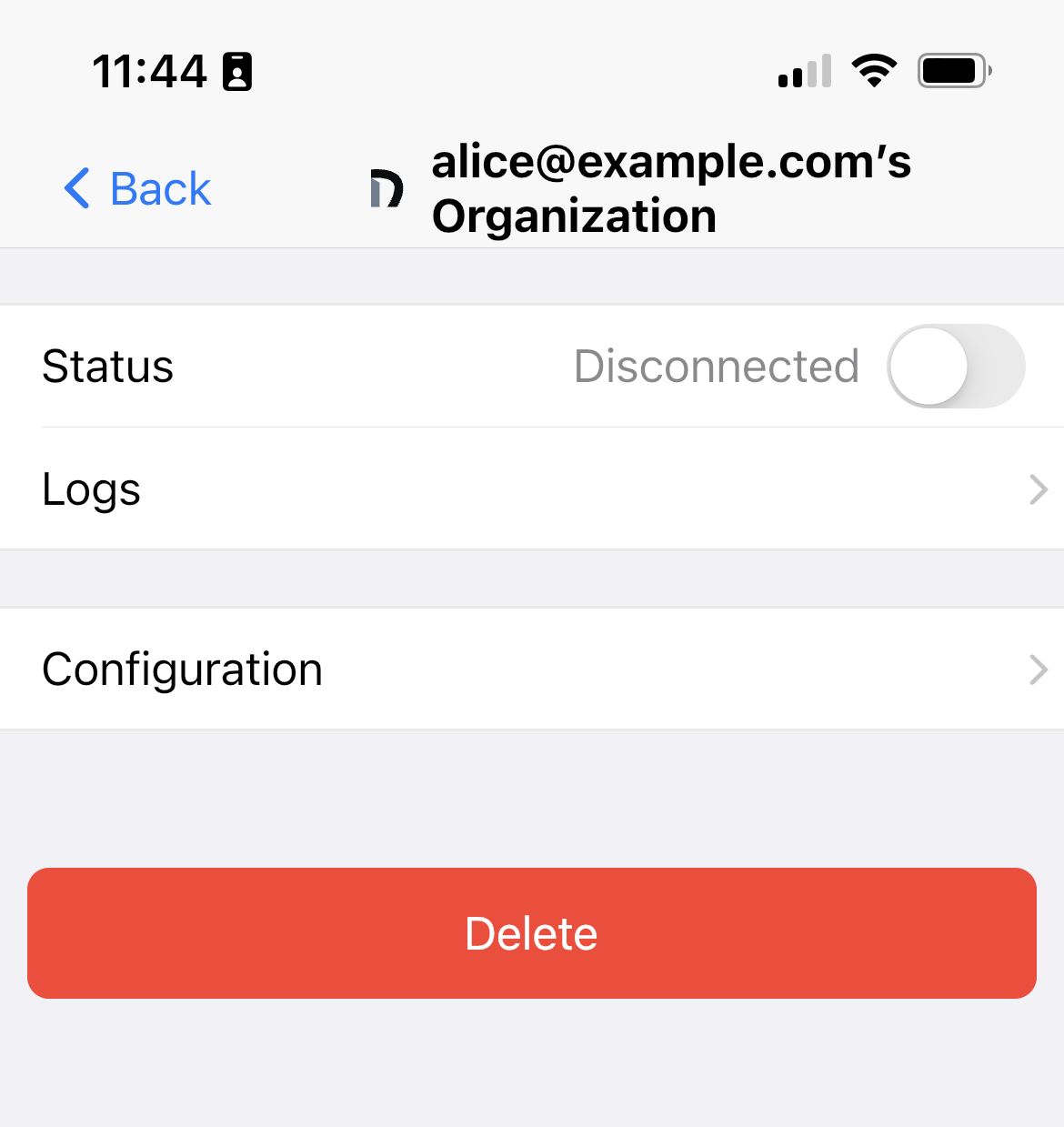Viewing dnclient Logs
This guide explains how to view logs for dnclient in each of the supported platforms.
Streaming to admin panel
To begin streaming logs to your web browser, log into the admin panel, find the host, lighthouse, or relay that you would like to inspect, click the three-dot menu, and choose "Debug." From there, you can stream logs from dnclient for a maximum of five minutes at a time, or you can send debugging commands to inspect the state of the client. (Note: Query lighthouse should be run twice; the first command will return the current state from memory as well as start a query, and a repeated command will return updated result.) You can also download a copy of the logs from this page.
Linux
Logs
If you are using systemd:
journalctl --unit=dnclient --follow
Config info
This command will strip the private info such as pki.key from the config, allowing you to safely share the output with Defined Networking support while troubleshooting.
sudo ./dnclient info
Service status
systemctl status dnclient
# outputs
● dnclient.service - Defined Networking client daemon
Loaded: loaded (/etc/systemd/system/dnclient.service; enabled; vendor preset: enabled)
Active: active (running) since Wed 2022-11-30 16:07:48 CST; 2min 3s ago
Main PID: 546 (dnclient)
Tasks: 10 (limit: 4560)
Memory: 19.2M
CGroup: /system.slice/dnclient.service
└─546 /home/alice/dnclient run -server https://api.defined.net
# ... shows dnclient logs ...
macOS
Logs
sudo tail -f /usr/local/var/log/dnclient.*
Config info
This command will strip the private info such as pki.key from the config, allowing you to safely share the output with Defined Networking support while troubleshooting.
sudo ./dnclient info
Service status
sudo launchctl list dnclient
{
"StandardOutPath" = "/usr/local/var/log/dnclient.out.log";
"LimitLoadToSessionType" = "System";
"StandardErrorPath" = "/usr/local/var/log/dnclient.err.log";
"Label" = "dnclient";
"OnDemand" = false;
"LastExitStatus" = 0;
"PID" = 663;
"Program" = "/Users/alice/.local/bin/dnclient";
"ProgramArguments" = (
"/Users/alice/.local/bin/dnclient";
"run";
"-server";
"https://api.defined.net";
);
};
Windows
Logs
Open the Event Viewer app, click on Custom Views -> Administrative Events -> manually enter dnclient for "Event sources".
You can also make a "Custom View" which filters on the dnclient source.
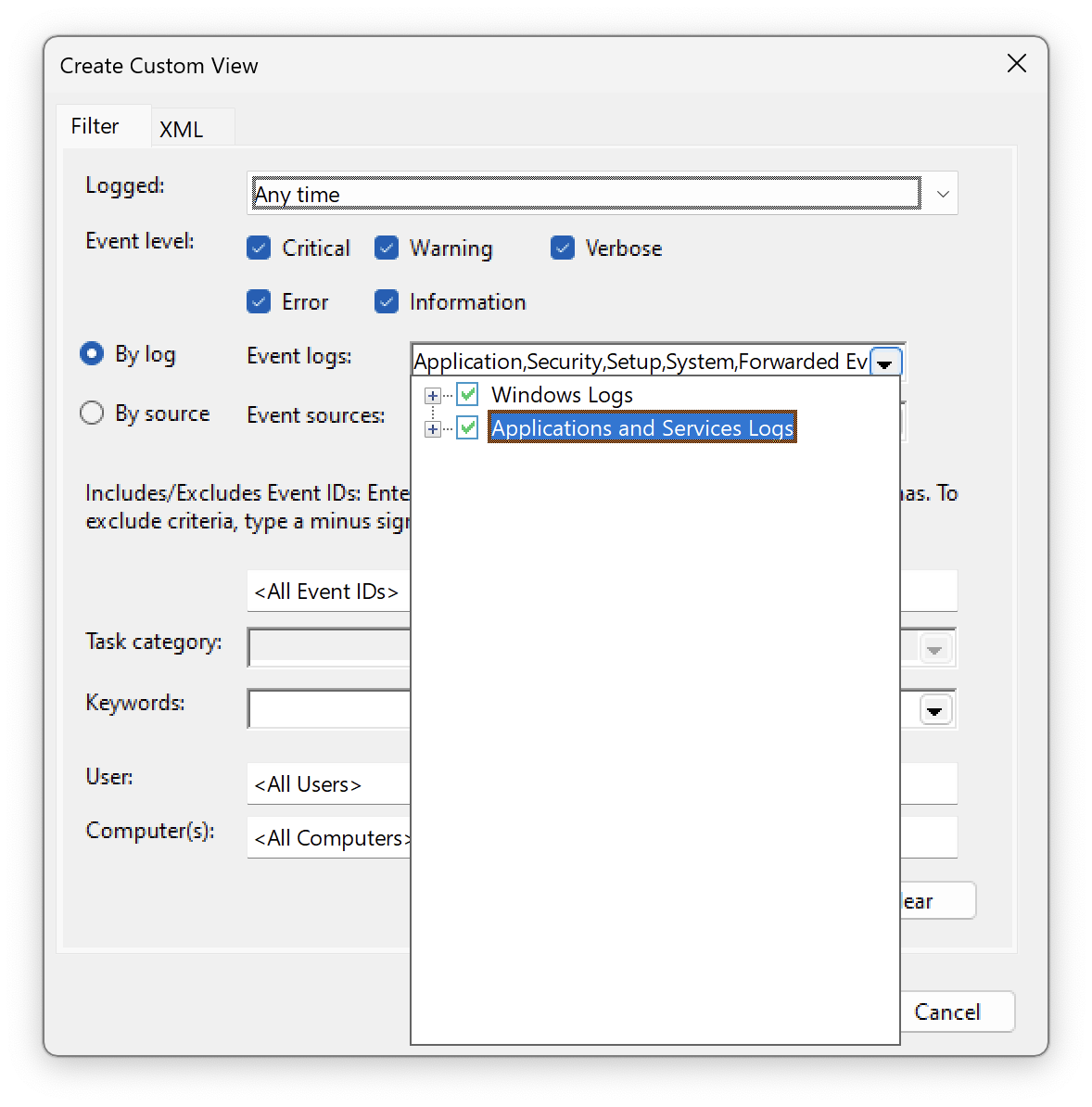
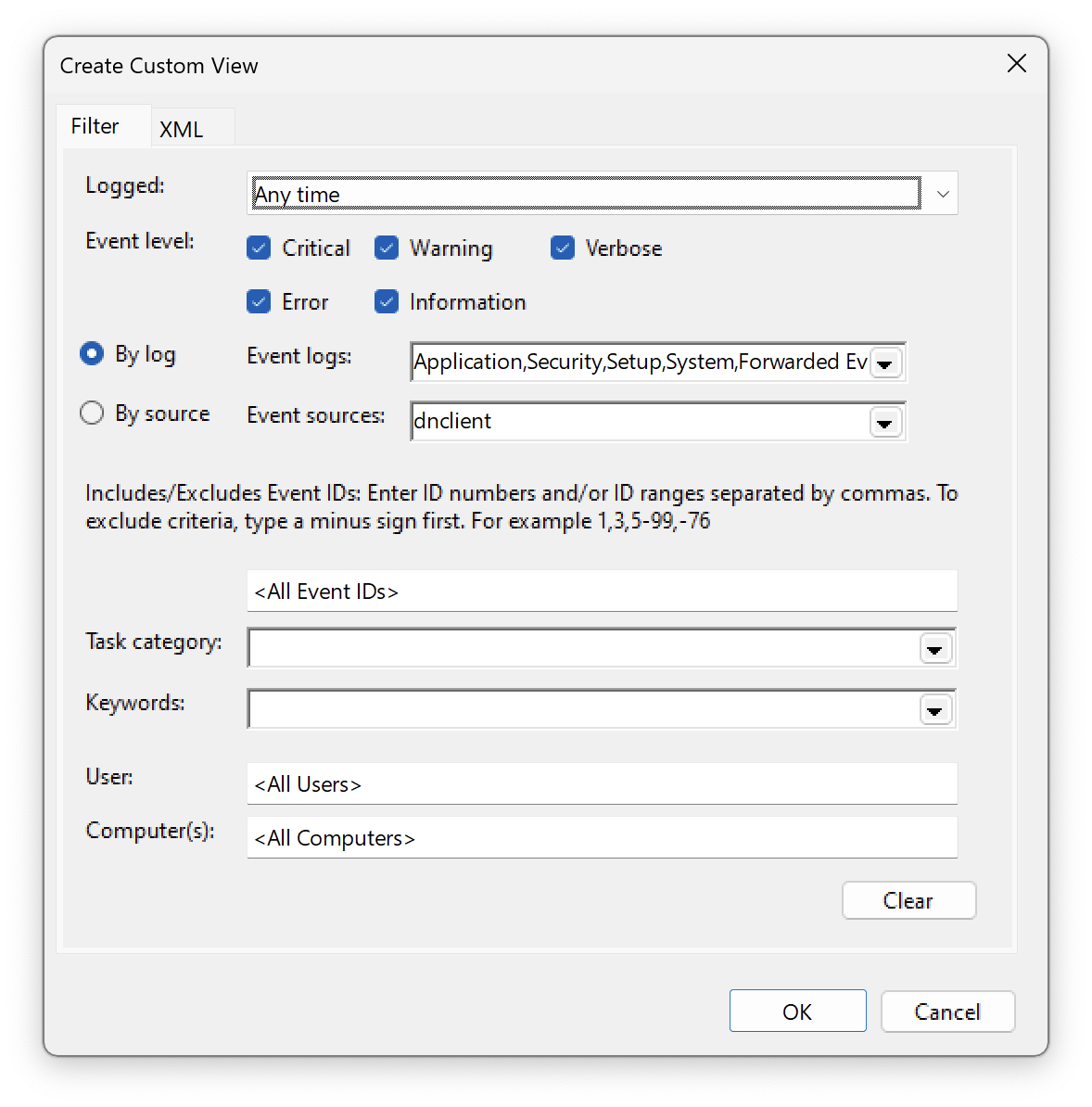
Config info
This command will strip the private info such as pki.key from the config, allowing you to safely share the output with Defined Networking support while troubleshooting.
& 'C:\Program Files\Defined Networking\DNClient\dnclient.exe' info
Service status
To check the status of the service, open Services app, and find the Defined Networking Client service in the list. You should be able to see the status and start or stop the service.
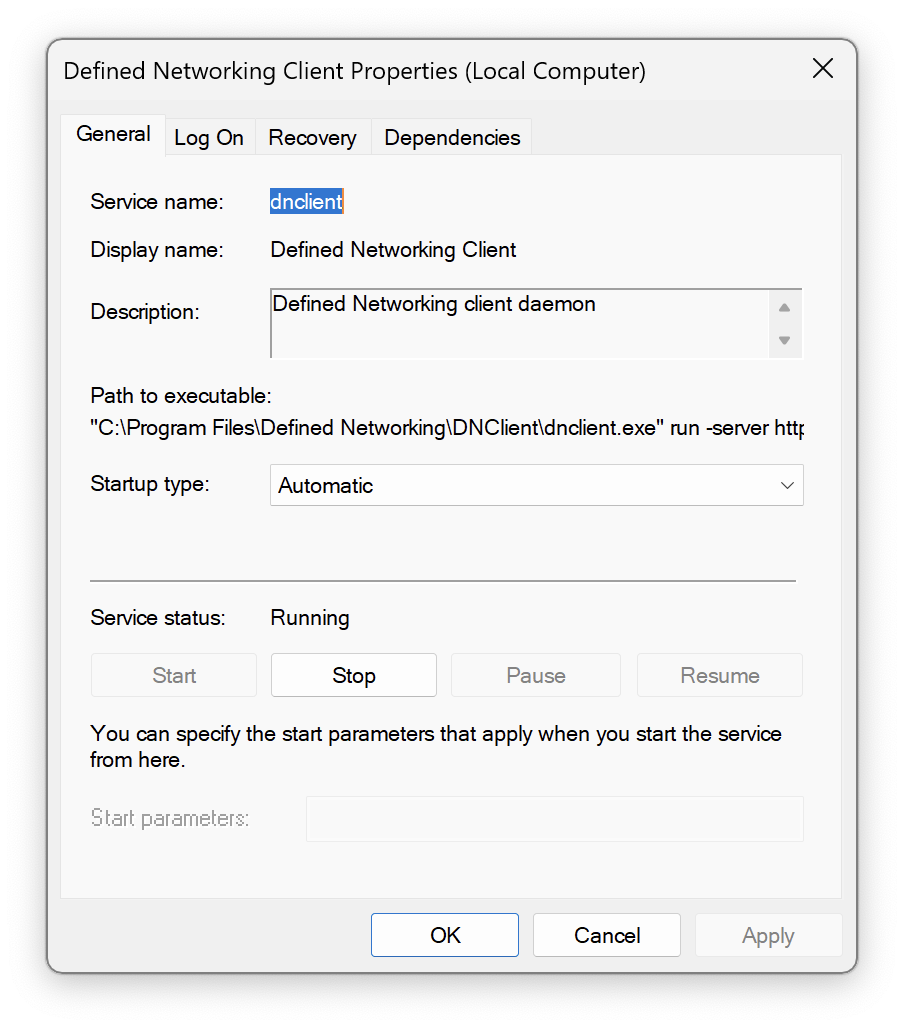
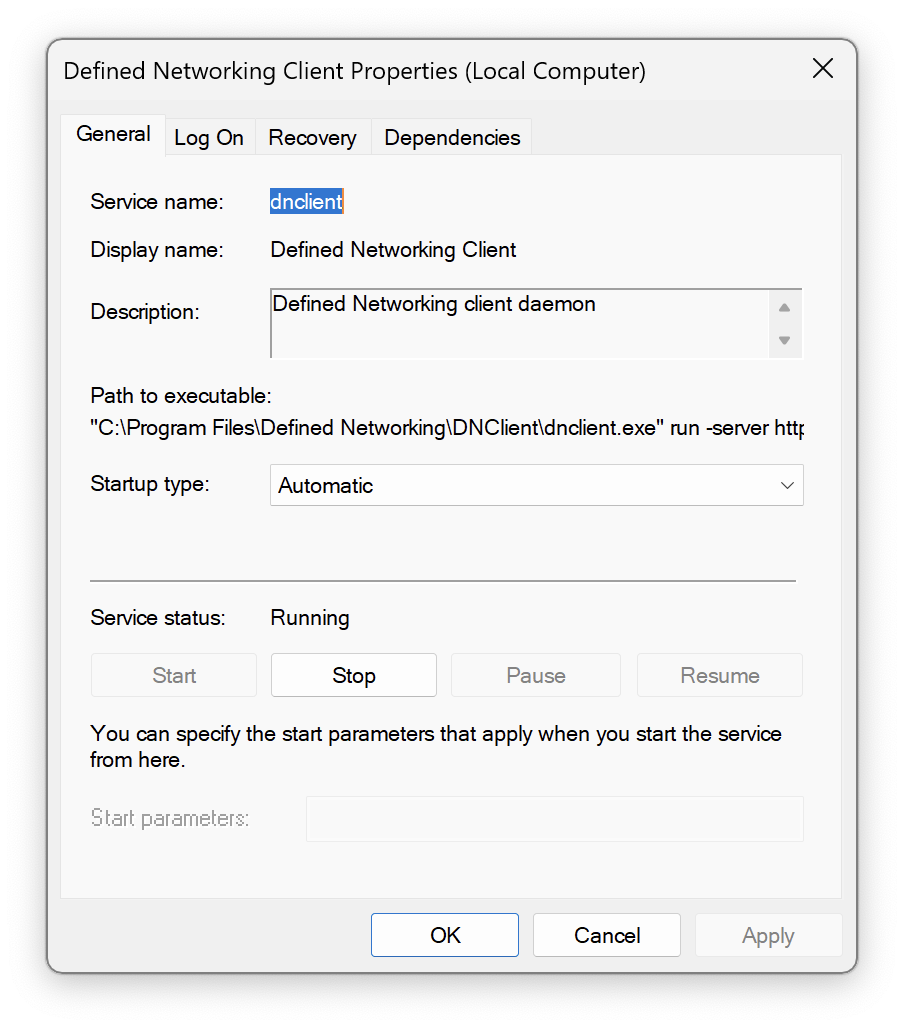
Android / iOS
Logs
Tap on the site in question and tap "View Logs" on the details page for that site. You can then read, share, or delete your logs.
Logs are cleared each time a site is started.